[원본 주소]
모드다운은 맨 밑에!!
[구글 번역]
시간이 없어서;;
- 지렛대 - 경험 레일 엔지니어에 대한 신속한 레일 조정!
- Signalling 시스템 작업하기 - 다른 머리를 다시 경험에 충돌하지 마십시오!
- 탑승 및 레일 개최 - 다시 minecart을 추격하지 마십시오!
- 편도 레일 - 잘못된 길로 가고 카트? 더 이상은 아니지!
- 제어 레일 - 트랙의 전원 전체 섹션 당신이 원하는 방향으로 카트를 추진하기 위해!
- 분기점 레일 - 당신의 레일의 다이아몬드 (실제로 다이아몬드 필요하지 않습니다)를 입고.
- 레일을 실행 - 내 집을 볼 수 있습니다!
- 고속 레일 - 빠른가가! 당신은 충돌하지 않을 경우.
- 나무 레일 - 쥬라기 공원 스타일, 오직 겉옷 대신 공룡과 함께.
- 엘리베이터 레일 - 빠르고, 최대 이동합니다.
- TNT 장바구니 - 폭발성 재미!
- 탱크 장바구니 - 액체를 수송하는 가장 쉬운 방법!
- 터널 내경 - 완벽한 터널을 파고의 단조로움을 피하십시오!
- 검출기 블록 - 귀하의 카트를 제어하는 더 자유!
- 로더 / 언로더 - 이동 항목과 액체 자동으로!
- 장바구니 디스펜서 - 당신 카트 편리한 보관!
- 어떤 블록이나 항목을 비활성화할 수 있습니다 완벽한 사용자 정의 구성 파일을 만듭니다.
- 새로운 Minecart 물리학
- 카트위한 Rebalanced 드래그 속도 - 이제 스토리지 카트 실제로 그들의 목적지에 도착합니다!
- 완전히 새로운 충돌 코드 - 카트 지금 다른 카트를 밀고 수 노 카트는 거의 쓸모 없다!
- 카트위한 Rebalanced 드래그 속도 - 이제 스토리지 카트 실제로 그들의 목적지에 도착합니다!
- 다양한 개조하면 되겠어
- 기본 minecarts의 이름은 단순.
- minecarts에 조명을 개선.
- Minecart 반전 요리법. 카트에서 해당 가슴을 분리합니다.
- 모든 레일 요리법은 이제 대신 막대기의 railbed을 사용합니다. (설정 옵션)
- Minecarts 지금은 3의 최대 스택 크기를했습니다. (설정 옵션)
- 파괴시 Minecarts 더 이상 별도의 부품에 침투하지 않습니다. (설정 옵션)
- Minecarts는 더 이상 정상적인 속도로 아이템과 충돌하지 않습니다. (설정 옵션)
ank Carts:

DizzyDragon's Elevator Rails:

Tunnel Bore

Posts & Signals


DizzyDragon's Elevator Rails:

Tunnel Bore

Posts & Signals

- Rail

- Powered Rail

- Detector Rail

Advanced Rails:
- Boarding Rail

When powered these rails act just like your standard Booster Rail, but when unpowered they will grab and hold onto any cart that passes over them. And unlike Booster Rails, the cart can't be pushed off. Additionally, when placed the rail will have an arrow on one side. When an unpowered rail with a minecart on it becomes powered, it will launch the cart in that direction.
- Holding Rail

Similar to a Boarding Rail, only difference is this rail will instead launch the cart in the direction it was travelling when it arrived.
- One-Way Rail

When unpowered these rail behave like normal rails. But when they receive power they will reverse the momentum of any cart travelling in the wrong direction. Some momentum is lost of course.
- Control Rail

These rails act like weak boosters that only boost carts in one direction. Any carts travelling in the opposite direction will be gradually slowed. Powering them will reverse the direction of the rail. They are cheap to make and will propagate power for up to sixteen blocks in either direction.
- Launch Rail

Maybe not very realistic, but a ton of fun anyway. This rail will launch any cart that passes over it into the air. Launch force can be adjusted by right-clicking on the rail with a Crowbar.
- Priming Rail

This rail will light the fuse of any explosive cart that passes over it. Fuse length can be adjusted by right-clicking on the rail with a Crowbar. Fuse length is measured in 1/20ths of a second.
- Junction Rail
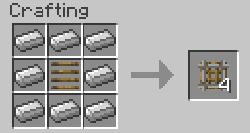
This rail will allow you to place "diamond" junction crossings.
- Switch Rail

This rail will allow you to create true turnout switches when combined with a Switch Motor.
- Elevator Rail

Original code, concept, and texture by DizzyDragon
This rail is unique in that is can be placed vertically. When powered, it will power all the rails below it. Powered rails will lift minecarts up, unpowered rails will lower minecarts down. When a minecart reaches the top it will be pushed onto any normal rail located on the block above. The rail also doubles as a ladder. More info can be found on DizzyDragon's webpage (most of it still applies).
Speed Rails:
This collection of rails is a little different from normal rails. Any carts travelling on these rails can travel three times faster than normal, but only in a straight line. Additionally, attempting to leave these rails without first slowing down will likely result in death and destruction. Collisions are bad too. Please sign the wavier before boarding.
See the wiki for more information.
- Speed Rail


The basic high speed rail. They are made from a special iron-gold laminate rail mounted on stone sleepers and are capable of handling up to three times the speed of normal rails.
- Speed Switch Rail

This rail will allow you to create true turnout switches when combined with a Switch Motor. Attempting to turnout at high speed is not recommended.
- Speed Booster Rail

These rails will boost the cart when powered or slow them to normal minecart speed if they are not.
- Speed Transition Rail

These directional rails will only boost carts in the direction of the arrows and only when powered. Carts travelling in the opposite direction will be slowed to normal minecart speeds.
Wooden Rails:
For the leisurely tour routes, these new rails will give your passengers time to admire the scenery.
- Wooden Rail

The basic wooden rail. Capable of making corners and traversing slopes. Functionally equivalent to normal rails, only with a lower maximum speed (for safety reasons).
- Wooden Switch Rail

This rail will allow you to create true turnout switches when combined with a Switch Motor.
- Wooden Booster Rail

Functionally equivalent to Powered Rails, but in wooden rail form.
- Wooden Junction Rail

Functionally equivalent to Junction Rails, but in wooden rail form.
Carts:
- TNT Cart

The ever popular explosive combination returns. Handle with care. Will explode if jarred or lit on fire. Great for parties. Can be used as a substitute for cannonballs or fireworks in a pinch. Fuse length can be adjust with a string. Fuse length is measured in 1/20ths of a second.
- Tunnel Bore

Bores a 3x3 tunnel and lays rails, see the wiki for more information and the Bore Head recipes.
If you are using any mods that add blocks to terrain gen, you will probably need to edit the Railcraft.cfg file and add their block IDs to "tweaks.minecarts.bore.mineableBlocks". Ores added to the Forge Ore Dictionary are automatically mineable.
Structures:
- Concrete Block

A simple block that matches Stone Posts.
- Wooden Post

A multi-purpose wooden framework capable of being used to create trestles, signal mounts, bridges, fences, telephone poles, etc...
- Iron Post

A multi-purpose iron framework capable of being used to create trestles, signal mounts, bridges, fences, etc...
Can be painted different colors by surrounding any kind of dye with eight iron posts of any color.
- Stone Post

A multi-purpose stone framework capable of being used to create trestles, signal mounts, bridges, fences, telephone poles, etc...
Signals:
Due to the complexity of Signals, most of the information is only available on the Railcraft Wiki. Signalling would be a good place to start.
Devices:
- Coke Oven

The Coke Oven is an intergral part of Railcraft as it produces Coal Coke and Creosote Oil when fed Coal. It is constructed out of 26 Coke Oven Bricks as a 3x3 cube with the center block missing. Please see the wiki for more information.
- Detector Block
These Detector Blocks will detect any minecart that passes adjacent to them. They can be placed under or beside rails. They will only provide power in the direction with the light.
Spoiler
- Loader

This block will fill any storage cart beneath it with the items from an adjacent block with an inventory (Chest, Furnaces, Unloaders, etc...). Buildcraft pipes can also supply items directly to the Loader's own hidden, internal inventory slot. When the cart is full the Loader will send out a redstone signal. The recommended setup is a Boarding Rail placed beneath the Loader. This rail will be automatically powered by the Loader. If you right-click on the Loader it will open a GUI with two options: "Wait if cart is empty", and "Wait till cart is full". If "Wait if cart is empty" is true, then empty carts will wait at the loader until they've received at least one item. If "Wait till cart is full" is true, then the cart will wait until it is completely full before moving on.
- Unloader

This block will empty the contents of a storage minecarts inventory into a hidden, internal inventory slot. From there the items will be moved to adjacent blocks with inventories (Chest, Furnaces, Loaders, etc..) or can be piped out using Buildcraft. It will only empty carts that pass over the Unloader. The recommended setup is a Boarding Rail placed on top of the Unloader. The Unloader will send out a redstone signal when there is nothing to unload from the cart. If you right-click on the Loader it will open a GUI with one option: "Wait till cart is empty". If "Wait till cart is empty" is true, then the cart will wait until it is completely empty before moving on, even if there is no more room to place items.
- Switch Motor

Combine with Switch Rails to create true turnout switches.
- Cart Dispenser

Triggers on a positive redstone pulse and can store up to three carts. When triggered it will collect any minecart in front of it, or if there is no minecart and it has a cart in the inventory, it will place a cart on the rail.
Items:
- Crowbar

A multi-purpose tool any rail engineer should carry. It makes removal of old rails a breeze and even works on Detector Blocks and Loaders. Additionally, right-clicking on a rail will allow you to adjust the rail. Most of the time that means reversing the rail's direction, but some rails will open a GUI. Right-clicking blocks that have an orientation will turn the block to face the side clicked on.
- Wooden Tie

Your basic railroad tie. Created using Creosote Oil, which you get from cooking Coal or Wood in a Coke Oven.
- Wooden Railbed

Every rail need support.
- Stone Tie

A more sturdy sleeper for more advanced rails.
- Stone Railbed

Stone is better than wood.
Mod Extensions
- Buildcraft
These items are only available if Railcraft detects that Buildcraft is installed. There are no special steps required whether you do or do not use Buildcraft, its all automatic.
No code or textures beyond the Buildcraft API are included in Railcraft. Buildcraft is the work and property of Spacetoad.
- Tank Cart

This cart can store and transport any Buildcraft liquid. It is filled/emptied at a Liquid Loader/Unloader. It's capacity is half a Buildcraft Tank, 8 buckets.
- Detector (Tank)

This detector only triggers on Tank Carts. Right-clicking on it will open a GUI with a filter slot that you place a bucket of liquid in. If there is a bucket present, then the detector will only trigger on Tank Carts carrying the liquid type in the bucket.
- Liquid Loader

This block will fill Tank Carts below it with any liquid piped into it. It has an internal capacity equivalent to one bucket. Otherwise it functions similar to your basic Loader.
- Liquid Unloader

This block will empty Tank Carts above it into its internal reservoir. From there the liquid can be pumped out with a Waterproof Wooden Pipe and a Buildcraft engine. It has an internal capacity equivalent to one bucket. Additional, if you put a bucket in the Filter slot of the GUI, the Unloader will only empty carts carrying the same liquid as the bucket. Otherwise it functions similar to your basic Unloader.
- Tank Cart
[전용 택스쳐 팩]

'Mods' 카테고리의 다른 글
| 마인크래프트 1.3.1 투매니모드 (6) | 2012.08.02 |
|---|---|
| [1.2.5]마인크래프트 레알 이지 서바이벌 자작모드 (0) | 2012.07.04 |
| [1.0.0]무지개 모드 (2) | 2011.12.31 |
| [1.0.0]파워레일 모드 (0) | 2011.12.30 |
| 나비 추가 모드 (0) | 2011.12.28 |




